When it comes to experiencing immersive Virtual Reality, the HTC Vive Cosmos and the Playstation VR offer different features but with the same amazing display.
Both headsets are powered by an outside processor, PC for the Vive Cosmos and either the Playstation 4 or PS4 PRO for the Playstation VR.
The HTC Vive Cosmos has its own wireless feature but still needs to be powered by a PC. Playstation VR still uses a wire to connect it with its processor.
This comparison will let you know how these two amazing VR headsets perform and what they require to function.
Along with that, you will be able to determine which is better in each category. If you are still confused about which one you should buy, I hope this post will help.
Table of Contents
Design and Build Quality
The HTC Vive Cosmos is a PC-powered VR headset that looks like a futuristic robot’s head. The design on the headset is not that complicated but HTC really put the work in designing it.
The headset is unlike most VR headsets with a monotone color. The head strap is black but the headset itself is colored dark blue with triangle holes as patterns.
The cameras on the headset are placed strategically around the headset to maximize its inside-out tracking.
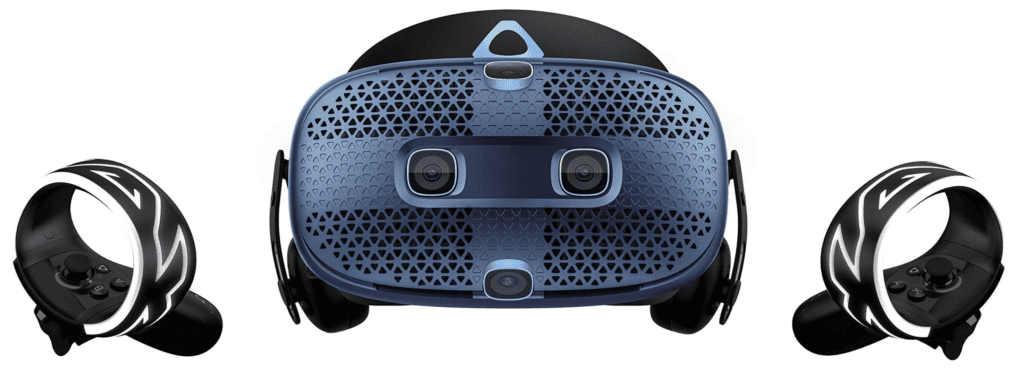
Two cameras are placed on the front of the headset making it look like it has eyes, one on the top and one on the bottom of the headset, and one on each side.
The Vive Cosmos has a halo strap and head strap that you can adjust to what fits your head best.
It is not really comfortable as it does not have much cushion but the headset is not that heavy so you do not have to worry about its comfort too much.
The built-in headphones are placed on the sides of the strap and you can adjust them to reach your ear perfectly.
You also have the choice to put external headphones if you find it better but the sound on the built-in headphones is decent enough.
As mentioned above, the HTC Vive Cosmos uses a PC to be powered but it does not mean that it should be physically connected to the PC.
HTC Vive Cosmos uses a new technology called the WiGig Intel Technology. What it does is connects the headset to the PC wirelessly and the display is transferred via 60GHz speed.
There is hardly any lag at this speed. The audio and video from your PC are perfectly displayed in your headset with almost no delay.
As for the Playstation VR, it sports a more modernistic design with the headset and straps all made out of the same white plastic.
The headset is just supported by a halo strap that is so bulky because of the cushioning so comfort is really a plus with the Playstation VR.

The Playstation VR has some gray areas around it that light up when using it for its trackers to determine where the headset is.
This headset still uses wires to connect it with its processor but it does not get in the way when playing.
See, what Sony did was to run the wire from the side of the display to the side of the strap and it freely drops down from the back of the headset.
The halo strap has a dial that you can use to adjust the tightness of the strap. Once you turn it, the strap automatically locks and you can press the button to release or loosen the strap.
The cable that connects the Playstation VR with its processor has an in-line controller where you can turn the headset on or off, control the volume and a mute for its mic.
The in-line controller also has a headphone jack and Sony played it well when they included earphones with the headset that perfectly fits the controller.
The earphones are long enough to reach the headphone jack but short enough so it would not disturb you when you are playing or moving around.
Refresh Rate
Refresh Rate is the power of the headset to refresh itself. It is measured on how many times the display refreshes in a single second. The higher the refresh rate, the less likely the headset will cause nausea or motion sickness.
The HTC Vive Cosmos has a refresh rate of 90Hz which is the average for most VR headsets in the market.
That means that the Vive Cosmos refreshes its display 90 times per second. This means that even if you are moving or turning around, the display is smooth and the transitions are great.
As for the Playstation VR, it boasts a better 120Hz refresh rate. If the Vive Cosmos displays smooth transitions, then the Playstation VR is better.
The movements you do will not affect the smoothness of the display because of this very high refresh rate.
Field of View (FoV)
Field of View is all about the range of the display. It measures how wide the VR headset can display at any given angle.
The higher the FoV, the wider the display would be and the more immersive the game will be. You will have a wider range of peripherals and so you are more aware of your VR surroundings.
The HTC Vive Cosmos has an FoV of 110 which means that you can see almost everything in front of you and even from your sides.
The Playstation VR has a slightly lower 100 degrees FoV. It does have a smaller angle but it really does not show a big difference.
Tracking and Controllers
Both the HTC Vive Cosmos and the Playstation VR have 6 Degrees-of-Freedom so you can move as much as you want and the trackers will still be able to detect the controllers.
What separates the two VR headsets is the trackers. The HTC Vive Cosmos does not need an outside setup for its tracking.
The Vive Cosmos uses the 6 cameras attached around the visor to track its controllers. The cameras keep track of where the controllers are in relation to the position of your body.
It really is great since you still have the most freedom to move and the trackers do their job.

However, if you put the controllers way behind your head, the trackers have a hard time finding the controllers. That is hard for games that require you to pull your hand back like shooting an arrow.
The Playstation VR has an outside tracker but not the usual laser trackers. See, the headset comes with two cameras attached together that are used for tracking.
You can put the cameras in your front and it can detect your movement up to ten feet away from the cameras. Both trackers rely on light from their controllers to make an accurate tracking and display.
The trackers of the Playstation VR also tracks the lights from the headset itself in order to position your character accurately on the display.
The HTC Vive Cosmos has a ring light on each controller so they can be tracked even in the dark. The Playstation VR has the tendency to track other lights in the room or reflections when you are far from the trackers.

The Vive Cosmos does a better job since the controllers are always literally at arm’s length. The PlayStation VR has controllers that look like a light bulb with handles.
While the Vive Cosmos has upgraded to the more standardized Oculus Touch Controller and ditched the Vive Remote and the Index Controller.
But not totally though, the Vive Cosmos is still compatible with the Vive Remote and Index Controller but the Oculus Touch Controller is just better.
Gaming in the two headsets
The HTC Vive Cosmos has its own Viveport where you can download games from Vive’s official software store.
You can find games there that only Vive produces especially to their own VR headsets. The Vive Cosmos is also available with SteamVR.
All you need to do is connect your Vive Cosmos to your Steam account and you can get access to almost all of the games in SteamVR.
Here are some suggestions for you to play with your HTC Vive Cosmos: Escape VR: The Basement
Creed: Rise to Glory
Knockout League
Skyworld VR
L.A. Noir: The VR Case Files
As for the PlayStation VR, Sony includes a CD with the VR headset that contains software to get you started. It includes trial versions of some games and other activities.
Playstation VR is also compatible with SteamVR but it has its limitations. The company Trinus VR made it possible to connect the Playstation VR to Steam games but it is limited.
For example, the Playstation VR does not work with games that require Vive’s motion controllers. However, it does just fine on other games that work with a keyboard and a mouse.
Here are some games to get you started with your Playstation VR:
BattleZone
DriveClub VR
Batman: Arkham VR
Until Dawn VR: Rush of Blood
Thumper
Conclusion
The HTC Vive Cosmos and the Playstation VR are two of the most amazing VR headsets in the market. HTC really upped their game by making a PC-powered headset a wireless one resembling the standalone headsets.
The Playstation VR lets you play at high refresh rates which is very immersive when you enter the virtual reality world.
They have all the features that you need in starting your VR adventure and professionals can also rely on them. So really, both VR headsets fit beginners and pros.
They do have similarities but their differences make them exceptional as well. The Vive Cosmos, in my opinion, is a pretty advanced headset that you can use without any issues because it is more advanced due to being a recent release.
The PSVR is a good headset considering that it only works with the PS4 console so if you already own the PS4 console then getting a PSVR headset is going to make sense.
If you have a Vive Cosmos compatible PC then go with the Vive Cosmos. Choose a headset considering these points and let us know which one did you like more.
Make sure to check out these headsets and decide for yourself which one is your favorite and let us know in the comments!
If you liked the post then do not forget to share it on social media!
Leave a Reply