The HTC Vive Cosmos and the Samsung Odyssey are two high-end headsets that you can rely on when it comes to virtual reality. They offer two of the best resolutions in the market and will give you the immersive virtual reality experience that you need.
These two headsets are relatively far from each other when it comes to the price. With the HTC Vive Cosmos costing $699 and the Samsung Odyssey at $499.
The HTC Vive Cosmos and the Samsung Odyssey are both PC-Powered. The HTC Vive Cosmos is a more advanced headset with its wireless connection compared to the Samsung Odyssey which needs a connector to a PC.
The HTC Vive Cosmos is an upgrade from HTC’s original Vive. Samsung Odyssey may be the earlier release before the Samsung Odyssey Pro but it is nothing short of amazing with its price.
If you are considering buying one of these headsets, you might want to read this review first. Here, we will compare the most important aspects of these two headsets in a detailed review. Let us begin!
Table of Contents
Design and Build Quality
As you might have already known, the HTC Vive Cosmos is a PC-powered headset with two upgraded controllers.
Originally, the controllers of HTC are solely compatible with their headsets. The Vive Cosmos is still compatible with the Vive remote and the Index controllers.
Along with its compatibility with the previous controllers, the Vive Cosmos also adapted a more standardized controller.
The Vive Cosmos is now compatible with Oculus’ Touch Controller design. It is a newer design and is getting used more and more in the VR community.
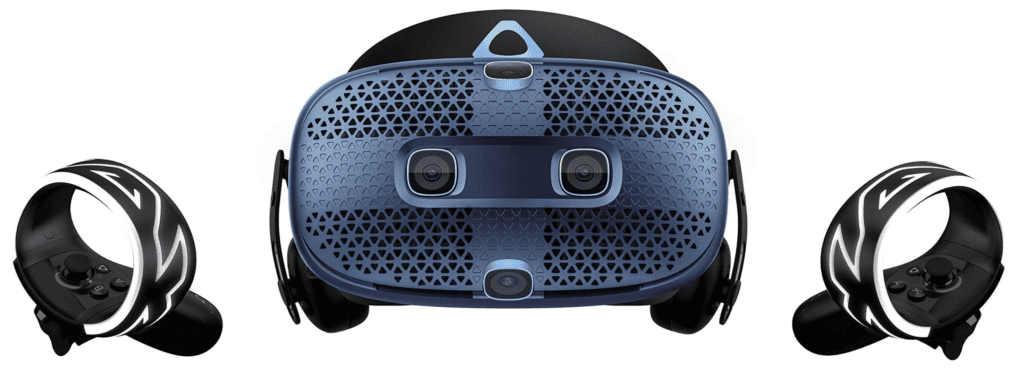
The Vive Cosmos has a comfortable strap over the head that comes along with a halo strap. The halo strap and the strap on top of the head are both adjustable from three different places.
You can adjust the straps from both sides of your head and the strap on top of your head as well.
The Vive Cosmos is a unique PC-powered headset. Yes, it needs a PC to power it but it does not use wires.
The Vive Cosmos uses the new Intel WiGig technology. This state-of-the-art attachment transitions your display at a high speed of 60GHz.
Both audio and video from your PC are transferred to the headset with this wireless technology. It is fast enough to avoid tethering and glitches so it is truly a plus.
The Samsung Odyssey has a halo strap as well. Although it does not have that strap on top.
The halo strap is made out of plastic with cushioning and can be adjusted at the back. The mounted headphones on the side slide down and can be adjusted as well.

Without the strap on the top of the head, the Samsung Odyssey feels a little comfortable because it does not support the headset when you rock your head back and forth. However, it makes up for it with its weight.
At just under 1.5 pounds, you will not feel uncomfortable wearing the Samsung Odyssey. You can put the headset on and you can use it for a lengthy period of time with minimal discomfort.
The Samsung Odyssey is a PC-powered headset and uses the displays of Windows 10 to give you the best-looking quality of the display. It still uses wires, unlike the Vive Cosmos.
The Samsung Odyssey has a simplistic design with black as its only color.
The HTC Vive Cosmos has a better design and build quality as it offers more comfort. However, the Samsung Odyssey does not feel poorly made for its price.
Overall the two headsets have both comfort and design on point.
Display and Resolution
The Vive Cosmos has an amazing display of 1440 by 1700 pixels per eye which is one of the best compared to most headsets found in the VR community. The screen brings in the display at a relatively small 3.4 inch RGB LCD but it makes the pixel density a little better.
This high-quality display allows players and users to concentrate more inside the virtual reality. It also covers your entire eyes so you would not get distracted from any outside visuals.
However, it features a flip screen. This basically means that you can flip the screen and position it on top of your head for you to see the outside world. This makes you more aware of your surroundings especially when you are playing with your friends.
The Samsung Odyssey has a slightly lower display of 1440 by 1600 pixels per eye. This does little difference to your game compared to the Vive Cosmos.
The Samsung Odyssey uses AMOLED for both displays. The pixel density on the screen is great, add it with its built-in headphones, and you will be immersed in the Windows Mixed Reality in no time.
The screen of the Samsung Odyssey does not entirely flip over the head like the Vive Cosmos. However, it slides up and forward, enough for you to take a look at the outside world when playing.
Both headsets have amazing features and display. They both have designs where you can put the screen aside without removing the entire headset off of your head.
They are perfect for gaming especially when you want to concentrate on the display and be aware of your surroundings as well.
Refresh Rate and Field of View
The refresh rate determines how many times the screen is able to refresh itself per second. The higher the refresh rate, the better the display and it reduces nausea and motion sickness.
Both the Vive Cosmos and the Samsung Odyssey have a 90Hz refresh rate. This is pretty average for other headsets in the market.
A 90Hz refresh rate allows you to see transitions with smoothness and display movements with fewer glitches. It also gives off higher frames per second rate.
Both headsets make the characters run as smoothly as ever compared to other virtual or augmented reality devices.
Field of View or Field of Vision (FoV) is the range or width of display that you can get inside the headset at any given angle. The higher the Field of View, the more immersive the display is, you get the chance to see more from both sides of your peripherals compared to headsets with lower FoV.
In this case, both VR headsets have the same Field of View. They have a 110 FoV which is an improvement for the Samsung Odyssey as past Windows VR had only 95 FoV.
There is no comparison between the two as they both have the same Refresh Rate and Field of View. These headsets have smooth transitions and a wide range of sight- perfect for awareness in the surroundings of your game.
Tracking and Controllers
The Vive Cosmos and the Samsung Odyssey both have a 6 Degree-of-Freedom. They also have newer inside-out tracking technology.
This means that the headsets have a large range of motion and do not need an external set up for laser trackers for their handheld controllers.
Although some gamers notice the difference between inside-out tracking and the laser tracking of other VR headsets, both have improved in this technology. They have improved the tracking system and you would notice only a small difference.

There is a noticeable separation between virtual reality and your hand movements on the outside world. However, this hardly matters for a lot of gamers especially with these two headsets having an exceptional inside-out tracking.
The Vive Cosmos has two wireless handheld controllers. The controllers use the new Oculus Touch controller technology which is better than the Vive remote and Index Controllers.
The Vive Cosmos controllers also use lights on them for the six mounted cameras to track them better in a dark room. Because of this, the controllers use up a lot of energy and need two AA batteries for each controller.

The Samsung Odyssey controllers are similar in a way that they are both tracked via an inside-out tracking system with mounted cameras. They also use lights for tracking in a dark-room setting.
As for the connection, you need to press the Bluetooth button until it lights up indicating that it is connected already. The controllers also use two AA batteries for longer use.
The Samsung Odyssey controllers feature a touchpad and a windows button. When you press the windows button, your computer will pop the go to the Start menu of windows, the windows buttons are also used as the power buttons for the controllers.
Gaming on the two headsets
The HTC Vive Cosmos has its own games that can be downloaded from Viveport. Viveport is HTC’s own VR software store.
There are a lot of games found in Viveport that could not be found in SteamVR and vice versa. However, you can play games from both stores as Vive Cosmos is compatible with SteamVR as well.
You just need to connect your Vive Cosmos headset with your Steam account and get access from their store.
The Samsung Odyssey has its own software store as well. The Mixed Reality Portal, is Windows’ own software store.
Just press the windows button and select the Store or Shop icon. There, you will find a lot of games and all you need to do is select the game or app that you want and then select Get App.
The Samsung Odyssey is compatible with SteamVR as well. You can find a lot of games there.
However, you need to install the VR headset and Mixed Reality Portal first to get the games from Steam. You also need to meet the specs required to play their games.
Conclusion
These headsets are very great because they have identical features when it comes to display and transitions.
The Vive Cosmos is a little bit more comfortable than the Samsung Odyssey as it has a head strap on top of your head for better stabilization. However, you would not really feel uncomfortable with the Samsung Odyssey as it has a light overall weight.
What separates the two is obviously the price. The Vive Cosmos is sold at $699 while the Samsung Odyssey is sold at $499.
The Samsung Odyssey performs exceptionally well in its price range. The Vive Cosmos makes up with its features for its price as well.
I will leave it to you on which you would like to invest your money in. I would say that even with this review, I find it hard to choose between the two because of their amazing features.
One headset may have a feature that the other lacks and also the other way around. You just need to choose which fits you best.
Let us know which headset is your favourite in the comments below!
If you liked the post then do not forget to share it on social media!
Thank you for this very informative post. I did not know about HTC’s Vive Cosmos is positioned as a high-end VR kit that’s easier to use and I appreciate this deeply details. I think from your review, HTC Vive Cosmos is a technically impressive VR headset and it has a fairly high resolution, improved motion controllers, and it doesn’t require any external sensors. I like this will really help me with it’s wireless connection. Does Vive Cosmos need base stations?
Nope it does not require any external sensors or base stations.